Intro to NFC – Part 1 :: What is NFC?
I’m personally betting NFC will be pretty major in 2012, and just because down here in little old NZ we’re a bit behind the curve, I’m betting it’ll be big in 2013 for us too. I think there is HUGE potential to do a lot with NFC, and I can’t wait to see how it evolves with the inclusion in more and more phone models.
At the time of writing, NFC is only available in two phones I’m aware of: The Nexus S and the Galaxy Nexus.
However, had I not gone and bought myself a Galaxy Nexus recently, I would probably have continued blissfully unaware about what NFC is. In fact, I know people who’ve had the Nexus S for quite a while who’ve never really looked in to it (And why would you bother? What on earth does it do, after all?). But since I’m the technology evangelist that I am, now that I’ve got it, I’m asking others if they’ve heard of it.
To be frank I usually get blank stares from people, and that’s cool, 3-4 months I would have given blank stares back as well if somebody had asked me about it. It was really only when I saw some of the features that the new Andriod-4.0 (Ice Cream Sandwich) was coming with that I really understood.
So what is NFC? What can it do? Why would you want it?
NFC stands for “Near Field Communication”, and it basically means “Talking between things that are real close to each other”
There are many things you can do with it, including mobile payments! Think about doing away with your wallet, no more EFTPOS or credit cards, you now just need your cellphone and you’re good to shop!
Let me explain how this works, and conveniently I received something in the mail recently from ASB Bank about it to help:
So when you’re out and about shopping, picture yourself at the self-serve warehouse places (I’m pretty sure they don’t support it yet but that’s OK, this is just hypothetical for now), and you’ve just purchased a couple of items like a Red bull and a DVD. Now, it comes to payment and you see these symbols over the payment terminal:
Awesome, so you grab your cellphone and unlock it (If the phone is sitting in your pocket with the screen off or still locked then the NFC isn’t turned on), hold your phone over the terminal for about 2 seconds and the Wallet app pops up and says “Please confirm the purchase for $32.98”. You touch the screen to confirm.
Sounds cool right? That’s NFC, and it’s now included in Visa payWave and Mastercard paypass cards. You’ll know if your credit / debit card can do it because you’ll see one of the aforementioned logos both on your card, as well as a similar logo in places where you can use it to pay.
There’s a few cool things as well you should know about this technology:
Free money!
Yes, at the moment in order to get everybody to take it up, it turns out Google are giving away USD$10.00 when you activate your Google Wallet account on an NFC phone to help you get started. It’s pretty awesome of them, so it looks like they’re getting behind this technology in a big way too!
No internet needed
Yup even if you’ve got your internet access turned off to save you GB’s, your phone is still able to use the NFC side of things. It works because the terminal you’re paying on does the communicating with your bank.
No accidental purchases
When I first heard about NFC, I thought “Wait how on earth will they stop this thing from accidentally buying stuff as I walk out of a shop?”. Simply: Require a confirmation.
It works by the payment terminal basically calling out to your phone and saying “Hey I wanna charge you $32.98, is that cool?”, so your phone pops up and says “Please confirm”. You confirm, then your phone passes over your details. If you don’t confirm, it doesn’t pass the details on. No need to worry about walking past a payment terminal 2-3 meters away and have it accidentally charge you for something you might not walk out of the store with.
On top of that, it’s close range, you’ve got about 1-2cm between the phone and the terminal before it won’t work. So when you think of NFC meaning “Near Field Communication”, it’s a REAL ‘near field’, these things have to be right on top of each other and THEN you have to confirm.
Program your phone
I’ve got my phone doing a whole ton of cool things. Picture this:
I go to bed and pop my phone down on the bedside table to charge for the night. As I place it down I pop it on top of a small NFC tag (About the size of a 50 cent piece) for a second, and then lay it down to rest. It doesn’t matter if I were to leave it on top of the NFC tag all night, but I put it kind of close to the edge of my bedside table and I’ve accidentally kicked the phone off as I get out of bed. So I move my phone into the middle, but moving right along.
As you wave your phone over the NFC tag, it starts doing a few pre-programmed things that I want as I go to bed:
- It turns off the notification tone on everything except phone calls (I figure if somebody is ringing me at night, it’s probably an emergency)
- It stops the vibration on all alerts. I don’t want it making a racket every time I get a Google+ alert or email during the night
- It turns on Wifi, just in case I’ve turned it off during the day, I want it on Wifi overnight rather than using 3G
- Fire up the Clock app (I don’t have a bedside clock so I use my phone)
- Dim the brightness down to a minimal amount, I don’t want to be blinded as I wake up by my phone showing me the time
Best part is it’s so incredibly simple to do this, you don’t have to be a rocket scientist.
I have one next to the sofa that lets me control the TV with an app on my phone.
What if you had a friend come over, have you ever been asked “Hey, whats your Wifi key, I wanna jump on your wireless and do XYZ”? I get asked it heaps. Wouldn’t it be easier if I had a tag somewhere that I could just say “Swipe that tag over there”, and have it share the Wifi details with their phone automatically, and then turn on their phones wifi and connect them. That would be awesome!
Sharing
It’s very easy to share things like a link to a YouTube video, or if you have a Game open on your screen and hold two phones back to back, it’ll share the link to the game in the Market with your friend. It’s fast, and simple, just hold the back of the phones together.
Same goes for a Contact. Open the Contact on your phone, then hold it up to the back of your friends phone and it’ll say “Tap to confirm”. You tap, and instantly your friend receives that contact information. Like Bump on steroids, and you don’t need an internet connection to use it.
Bluetooth files between phones
This part is still coming, but imagine this:
You have a short video or photo on your phone that you want to send to a friends phone. You both have Bluetooth.
How many times have you tried, but given up because you spent too long mucking around with the options (Do I have to pair with the phone? Whats the PIN?).
What they’re working on in the next update for Android is a way for NFC to do that part for you, so you hold your phones up together and get the option of sharing via Bluetooth. You tap to confirm. NFC then does the hard work of establishing all of the options you need to send the file to your friend, and it kicks off the process. Then, because it’s being done by Bluetooth, you don’t have to hold your phone up to your friends phone for the next 30 seconds as you send that small video. Genius, right?
So you can see there’s a whole variety of cool things you can do, and the mobile payments side is really starting to take off in America. I’m sure it will here too.
What do you use NFC for? Have you thought of any cool uses for it? Could you see yourself getting a phone with NFC next time you buy a phone?
 Chilling_Silence's blog
Chilling_Silence's blog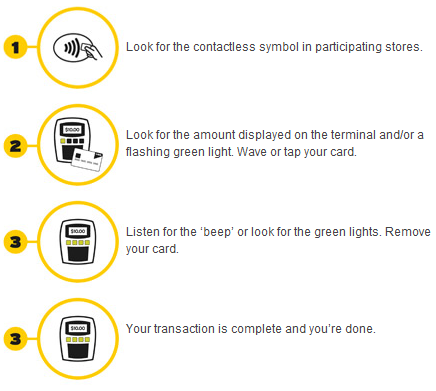
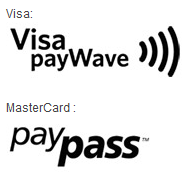
Thanks for that Chill, yet another good article. As you’ll know from press f1, I’m looking at getting the galaxy nexus, and was wondering what nfc could actually do. Turns out more than I thought!
So, the real question here is – is it worth paying extra for a NFC phone, saying in 2 years the phone will be obsolete?
I most certainly would.
I’m yet to show somebody NFC and the way you can program tags, and talk about how mobile payments through NFC are about to explode and have somebody say “Nah that’s not actually cool, I don’t want that”. Instead everybody who has, say the Galaxy S3 or the One X that I’ve shown has always said “Wow that’s really awesome, I want to order some tags so I can program my own to make my phone do cool things!”.